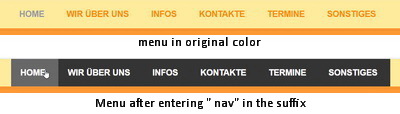after reinstallation problems with Mobile Menu CK Pro in the frontend
- cinderella63
- Topic Author
- Offline
- New Member
-

Less
More
- Posts: 6
- Thank you received: 0
3 years 11 months ago - 3 years 11 months ago #60581
by cinderella63
Replied by cinderella63 on topic after reinstallation problems with Mobile Menu CK Pro in the frontend
That works now.
Instead, the navigation system in the normal desktop layout is suddenly black instead of orange.
Instead, the navigation system in the normal desktop layout is suddenly black instead of orange.
Last edit: 3 years 11 months ago by cinderella63.
Please Log in or Create an account to join the conversation.
- cinderella63
- Topic Author
- Offline
- New Member
-

Less
More
- Posts: 6
- Thank you received: 0
3 years 11 months ago #60622
by cinderella63
Replied by cinderella63 on topic after reinstallation problems with Mobile Menu CK Pro in the frontend
Hello, it's me again
Why does the menu bar go black as soon as I add "nav" to the suffix?
Wouldn't be so bad if the font color in the menu was white on both websites at the same time. But it doesn't. The font of one menu remains black. This doesn't work well on a black background.
- first site
- other site
I tried changing that in the stylesheet. It's not working and I just don't know what to do next.
It would be enough for me if at least the writing was white, like on the first website.
Thanks, cindy
Why does the menu bar go black as soon as I add "nav" to the suffix?
Wouldn't be so bad if the font color in the menu was white on both websites at the same time. But it doesn't. The font of one menu remains black. This doesn't work well on a black background.
- first site
- other site
I tried changing that in the stylesheet. It's not working and I just don't know what to do next.
It would be enough for me if at least the writing was white, like on the first website.
Thanks, cindy
Please Log in or Create an account to join the conversation.
3 years 11 months ago #60623
by ced1870
Joomlack Webmaster and Developer
Replied by ced1870 on topic after reinstallation problems with Mobile Menu CK Pro in the frontend
the styles are defined in your template
freundeskreis-emsland.de/templates/lightblog/css/styles.css
on
you can try to remove these rules from your template
freundeskreis-emsland.de/templates/lightblog/css/styles.css
on
as you add the "nav" class, this rule is activated and it renders the black color.nav > li > a {
background-color: #343434 !important;
border-color: #343434 !important;
color: #fff !important;
}
you can try to remove these rules from your template
Joomlack Webmaster and Developer
Please Log in or Create an account to join the conversation.
- cinderella63
- Topic Author
- Offline
- New Member
-

Less
More
- Posts: 6
- Thank you received: 0
3 years 11 months ago #60624
by cinderella63
Replied by cinderella63 on topic after reinstallation problems with Mobile Menu CK Pro in the frontend
Now it works! :woohoo:
Many thanks, cindy
Many thanks, cindy
Please Log in or Create an account to join the conversation.
Time to create page: 0.198 seconds