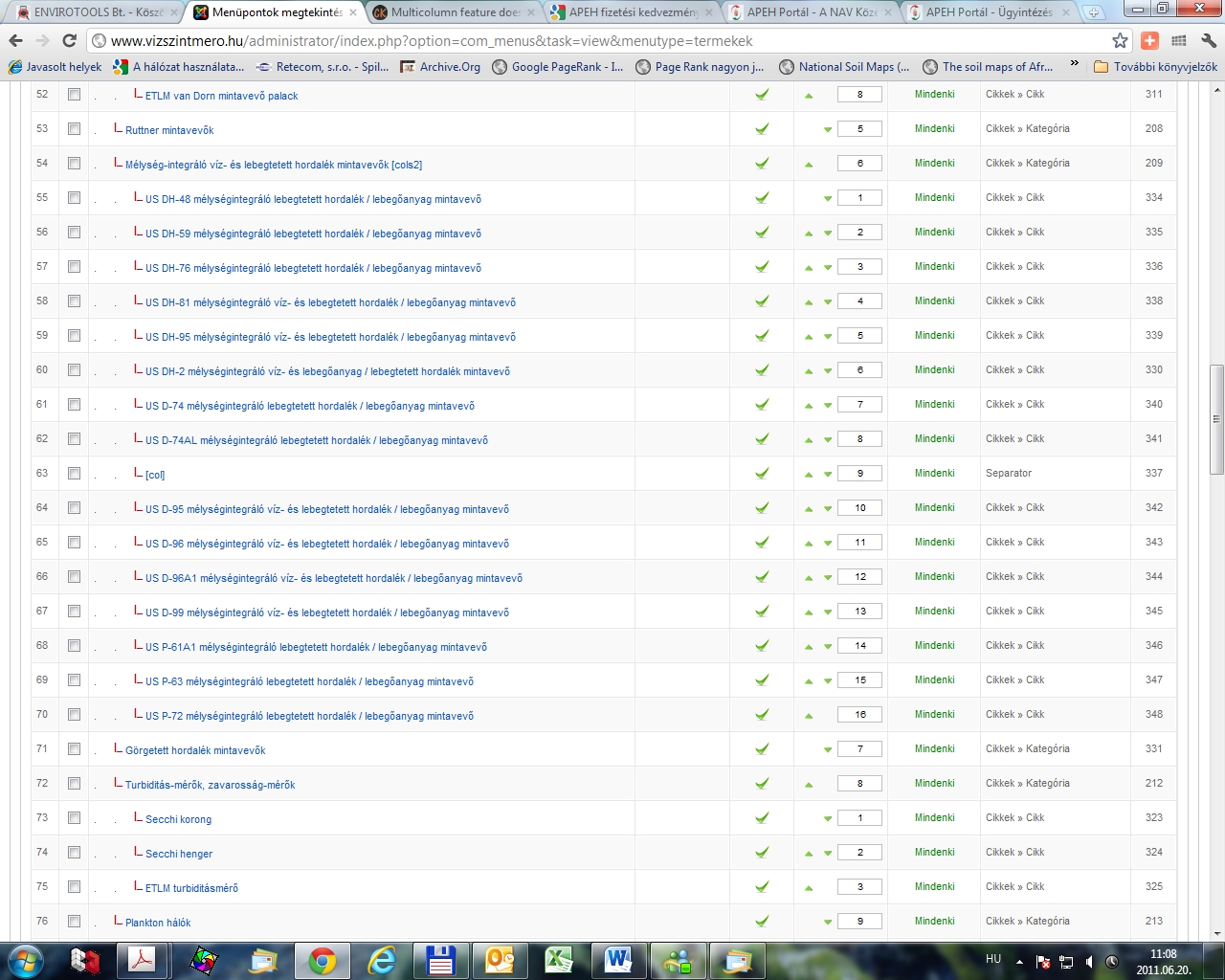Multicolumn feature doesn't work for me
13 years 11 months ago #330
by ced1870
Joomlack Webmaster and Developer
Replied by ced1870 on topic Re: Multicolumn feature doesn't work for me
you must edit sosmenu.css file to delete "position:absolute;" attributes applied to UL elements as said before.
In this file add the lines quoted above (/* 2 cols width */ ...) loacted in the php file.
Or use the theme from the maximenu
In this file add the lines quoted above (/* 2 cols width */ ...) loacted in the php file.
Or use the theme from the maximenu
Joomlack Webmaster and Developer
Please Log in or Create an account to join the conversation.
- hadensandor
- Topic Author
- Offline
- Junior Member
-

Less
More
- Posts: 26
- Thank you received: 0
13 years 11 months ago #331
by hadensandor
Replied by hadensandor on topic Re: Multicolumn feature doesn't work for me
I've tried that you was suggested ...
1.) in ja-sosdmenu.css file the "position: absolute;" attributes applied to UL elements was deleted, and ...
2.) ... and the following lines were added:
/* 2 cols width */
div#<?php echo $id; ?> ul.maximenuCK li div.cols2 {
width : 360px;
}
div#<?php echo $id; ?> ul.maximenuCK li div.cols2>div.maximenuCK2 {
width : 50%;
}
but it didn't helped ...

Any other Ideas?
(Maybe modified and working CSS file(s) of JA Purity Template?)
1.) in ja-sosdmenu.css file the "position: absolute;" attributes applied to UL elements was deleted, and ...
2.) ... and the following lines were added:
/* 2 cols width */
div#<?php echo $id; ?> ul.maximenuCK li div.cols2 {
width : 360px;
}
div#<?php echo $id; ?> ul.maximenuCK li div.cols2>div.maximenuCK2 {
width : 50%;
}
but it didn't helped ...
Any other Ideas?
(Maybe modified and working CSS file(s) of JA Purity Template?)
Please Log in or Create an account to join the conversation.
13 years 11 months ago #332
by ced1870
Joomlack Webmaster and Developer
Replied by ced1870 on topic Re: Multicolumn feature doesn't work for me
please send me a screenshot of your menu structure where you have the parent cols2 and the subitems
I do not find the cols2 class on your menu item...If this is not applied your css will have no effect
I do not find the cols2 class on your menu item...If this is not applied your css will have no effect
Joomlack Webmaster and Developer
Please Log in or Create an account to join the conversation.
- hadensandor
- Topic Author
- Offline
- Junior Member
-

Less
More
- Posts: 26
- Thank you received: 0
13 years 11 months ago #333
by hadensandor
Replied by hadensandor on topic Re: Multicolumn feature doesn't work for me
Hi,
The screenshot of the men-structure:
Because I couldn't solve the problem, yesterday evening I was removed the [cols2] parameter and the separator-type [col] menuitem. That is why you could not see it. :silly:
:silly:
But now I placed them again. Now you can explore it.
Now there are 8 pcs of menuitems before the [col] separator and 7 pieces are after the separator. But when you place the mouse/pointer over the appropriate parent menu (Felszíni víz > Mélység-integráló víz- és lebegtetett hordalék mintavevők), then you can see that the 7 child menus (which should be in the right column) are covering the 8 other child menus (left column)
Many thanks for your help in advance!
The screenshot of the men-structure:
Attachment screenshot-of-menu-structure.jpg not found
Because I couldn't solve the problem, yesterday evening I was removed the [cols2] parameter and the separator-type [col] menuitem. That is why you could not see it.
But now I placed them again. Now you can explore it.
Now there are 8 pcs of menuitems before the [col] separator and 7 pieces are after the separator. But when you place the mouse/pointer over the appropriate parent menu (Felszíni víz > Mélység-integráló víz- és lebegtetett hordalék mintavevők), then you can see that the 7 child menus (which should be in the right column) are covering the 8 other child menus (left column)
Many thanks for your help in advance!
Attachments:
Please Log in or Create an account to join the conversation.
13 years 11 months ago #334
by ced1870
Joomlack Webmaster and Developer
Replied by ced1870 on topic Re: Multicolumn feature doesn't work for me
so I've a look and I don't think that you've done the job !
there are still some position:absolute in the sosdmenu.css file !!
And I don't find where you added the line with cols2 properties...
Please do this and it will work.
Code:
#ja-mainnav li ul { /* second-level lists */
position: absolute;
width: 202px;
/*
* Using left instead of display to hide menus because display: none isn't
* read by screen readers
*/
left: -999em;
}
And I don't find where you added the line with cols2 properties...
Please do this and it will work.
Joomlack Webmaster and Developer
The following user(s) said Thank You: hadensandor
Please Log in or Create an account to join the conversation.
- hadensandor
- Topic Author
- Offline
- Junior Member
-

Less
More
- Posts: 26
- Thank you received: 0
13 years 11 months ago #335
by hadensandor
Replied by hadensandor on topic Re: Multicolumn feature doesn't work for me
Yesterday I did the job: "position: absolte" found at two places in the ja-sosdmenu.css was removed, and cols2 properties wre added.
But hence it didn't solve the problem, I've recovered the css to the original state.
But now I will do it again in some minutes ... you can explore it in some minutes
Many thanks for your help again
But hence it didn't solve the problem, I've recovered the css to the original state.
But now I will do it again in some minutes ... you can explore it in some minutes
Many thanks for your help again
Please Log in or Create an account to join the conversation.
Time to create page: 0.237 seconds