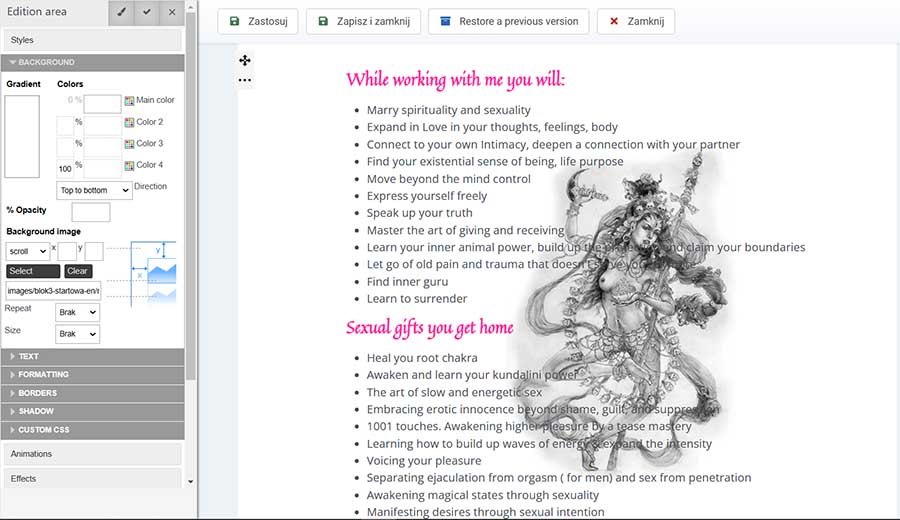Background picture position
- Kleszewski
-
 Offline
Topic Author
Offline
Topic Author
- Platinum Member
-

- I like playing chess.
- Posts: 529
- Thanks: 16
Hi
PBCK > edit columns > Styles > background > Background image:
How to make the position of the image in the background to be on the right, not in the center
PBCK > edit columns > Styles > background > Background image:
How to make the position of the image in the background to be on the right, not in the center
by Kleszewski
Please Log in or Create an account to join the conversation.
If I try that, I can use the "Custom CSS" tab and insert:
this works for me...
Edit: more css background options here:
www.w3schools.com/cssref/pr_background-position.php
Regards,
Heino
Code:
background-position: right;
this works for me...
Edit: more css background options here:
www.w3schools.com/cssref/pr_background-position.php
Regards,
Heino
Page Builder CK Pro v3 +++ Template Creator Pro v5 +++ Tiny MCE +++ JCE
Browser: Iridium (Chrome) +++ Waterfox (Mozilla)
Joomla! v5 +++ php v8.2.12 +++ mysql v8.0.35
Last Edit:1 year 4 months ago
by Heino
Last edit: 1 year 4 months ago by Heino.
Please Log in or Create an account to join the conversation.
Hi
you don't need the custom css here, you can check next to the field with "scroll", you have "x" and "y"
these are the position
set
x = right
y = center
CEd
you don't need the custom css here, you can check next to the field with "scroll", you have "x" and "y"
these are the position
set
x = right
y = center
CEd
Joomlack Webmaster and Developer
by ced1870
The following user(s) said Thank You: Kleszewski
Please Log in or Create an account to join the conversation.
- Kleszewski
-
 Offline
Topic Author
Offline
Topic Author
- Platinum Member
-

- I like playing chess.
- Posts: 529
- Thanks: 16
Code:
background-position: right;
by Kleszewski
Please Log in or Create an account to join the conversation.
- Kleszewski
-
 Offline
Topic Author
Offline
Topic Author
- Platinum Member
-

- I like playing chess.
- Posts: 529
- Thanks: 16
Code:
x = right
y = center
I've tried this option before, but it only moved the background image up and down or to the left and never to the right.
That's why I wrote to you, because I didn't think that there is such a 'custom css' option and it works only on the selected element
by Kleszewski
Please Log in or Create an account to join the conversation.
Hi CEd, 
yes, so easy...
I tried a few things but didn't get to type the word "right"
But it shows effect, and now we know, verry cool!
Regards,
Heino
yes, so easy...
I tried a few things but didn't get to type the word "right"
But it shows effect, and now we know, verry cool!
Regards,
Heino
Page Builder CK Pro v3 +++ Template Creator Pro v5 +++ Tiny MCE +++ JCE
Browser: Iridium (Chrome) +++ Waterfox (Mozilla)
Joomla! v5 +++ php v8.2.12 +++ mysql v8.0.35
by Heino
Please Log in or Create an account to join the conversation.
Time to create page: 0.702 seconds